Concept of my E-Wallpaper is classic and informative.
====================================================================
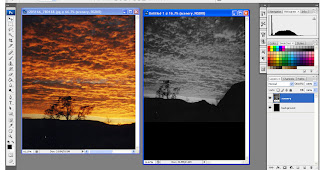
Select the picture from internet, title of scenery. Then I transfer into Photoshop using the move tools into the new layer. Then I select the Image->Adjustments -> Desaturate.
====================================================================
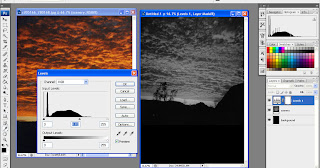
After that, I adjust the picture using create new for adjustment layer ->select level -> I make the level of input level more darkness.
=====================================================================

Then I open new picture layer that is, title FOM building that I get from my friends. As u can see in a first picture, the FOM building’s picture, my friend wrote some text on the building. So I was using clone stamp tools to erase this text on FOM building’s picture. By clicking on the right tone color so when the text erase, the tone color is same as a background color’s it different if we using erase tools because we cannot get the same result as we using clone stamps tools.
====================================================================
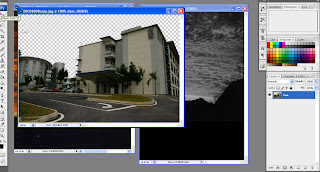
I’m using the same technique, click image -> adjustments -> desaturate the FOM Building. At the first, the first n second image is not seems like match each other, so I using brush to make this picture blend each other.
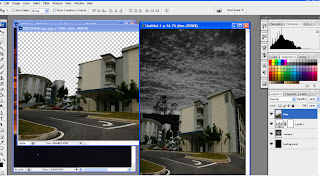
Ta-Da , As a result it seems like I only take the one picture as a background, but the true is…this background is result on two picture that have different background.
====================================================================

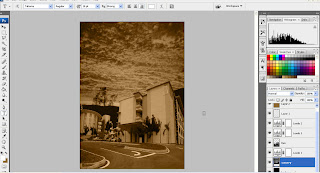
I like my wallpaper looks old style and classic of MMU.I’m sure that most of my friends are using the blue color as their background color. I try to come out with something different, I think so. So actually what I try to do in this phase is, I’m selecting a new layout and choose clay color I select at gradient tools and click on the background. After that I was using capacity on the properties tools and decrease the color brightness to blend with the regional color of my background.
=====================================================================
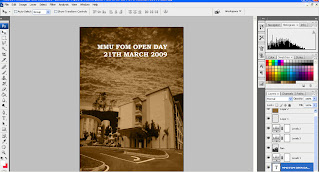
Ok in this stage, I’m click at text tools to write for “MMU OPEN DAY 21TH MARCH 2009”. Then I click window -> character to adjust on the fonts type font.
====================================================================

This stage complete of wrote text on “ MMU FOM OPEN DAY 2009….”
====================================================================

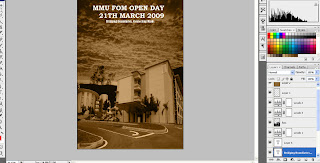
I’m planning to move this text above or header of this A4.So I using move tools to adjust on the position.
=====================================================================
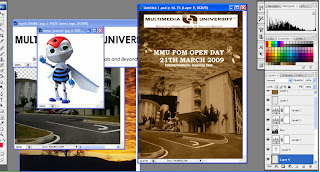
Erm after see my wallpaper….I’m forget to put something. Something that really important…can u guess is??? That is my MMU logo. So I browse at internet and open this picture as new layer then select move tools to drag this picture into the background.
But I think MMU logo that I choose previous is not so suite. I think only the MMU logo without any text inside the logo should be nice. I throw the previous logo in a rubbish then replace with only MMU logo…..i hope it nice….I plan to put the mascot of MMU…MR BEES ……okays….I think it enough for today

This stage complete of wrote text on “ MMU FOM OPEN DAY 2009….”
====================================================================

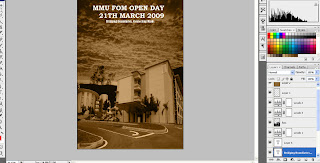
I’m planning to move this text above or header of this A4.So I using move tools to adjust on the position.
=====================================================================
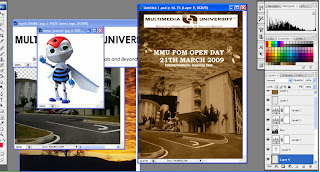
Erm after see my wallpaper….I’m forget to put something. Something that really important…can u guess is??? That is my MMU logo. So I browse at internet and open this picture as new layer then select move tools to drag this picture into the background.
But I think MMU logo that I choose previous is not so suite. I think only the MMU logo without any text inside the logo should be nice. I throw the previous logo in a rubbish then replace with only MMU logo…..i hope it nice….I plan to put the mascot of MMU…MR BEES ……okays….I think it enough for today
====================================================================
. 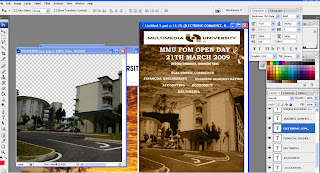
This is the final touch up….i think it enough for this wallpaper…cute, simple old style and classic…..I add on the programme that offer in FOM.So this wallpaper can deliver the message about FOM.
====================================================================

E-Wallpaper 2009: Full Screen view
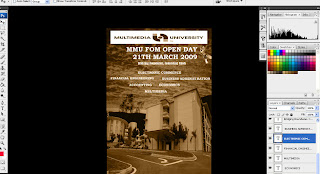
E-Wallpaper 2009 : View text

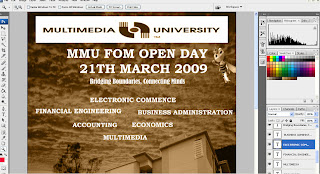
E-Wallpaper 2009…..TA-DAAAAAA!
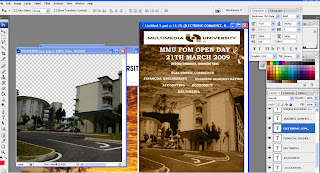
This is the final touch up….i think it enough for this wallpaper…cute, simple old style and classic…..I add on the programme that offer in FOM.So this wallpaper can deliver the message about FOM.
====================================================================

E-Wallpaper 2009: Full Screen view
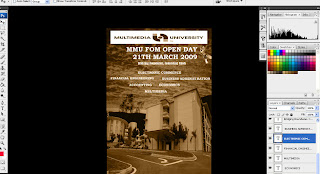
E-Wallpaper 2009 : View text

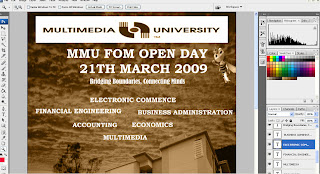
E-Wallpaper 2009…..TA-DAAAAAA!

=====================================================================
1 comments:
The color choice is not suitable for this kind of open day event.
Post a Comment